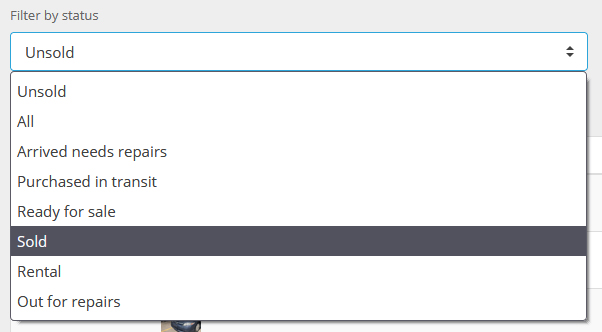Displaying sold inventory on your car dealership website from time to time may be desirable for multiple reasons. You may want to showcase a rare unit. You may be low on inventory and want to fill out the site a bit.
No matter the reason why you want to display sold units on your website, making it happen for AutoPro.io members couldn’t be easier.
When you make a sale using your AutoPro.io dealership management software, the vehicle is instantly removed from the available inventory on your website.
From there, displaying the vehicle on your website is as simple as clicking on the “Not on website” toggle.
Upon success, it will turn green, and your vehicle will now be live on the website.
Simple as that.
To remove the vehicle from your website, simply follow the same process and click the green “Live on website” toggle, and on success, it will return to grey and should say “Not on website”.
This will let you know the vehicle has been removed from the website.